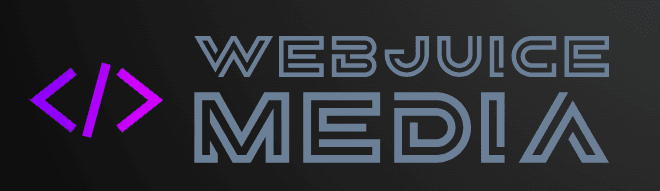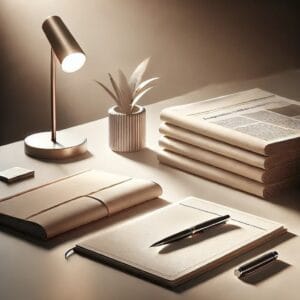Running a small business is a whirlwind of decisions – finding the right products, connecting with customers, and managing day-to-day operations. But one decision you can’t afford to overlook is the hosting provider for your website.
Think of your website as the digital storefront for your business – if the lights don’t turn on, customers can’t walk in. The right hosting can ensure that your site is always accessible, fast, and secure.
But with so many options available, how do you choose the best website hosting for a small business?
In this guide, we’ll walk through the best hosting options, explain the key features that matter, and share tips that can make your decision easier. We’ll also answer your most pressing questions, compare prices, and provide you with real-world examples of how these hosts perform.
Why Web Hosting Matters for Small Businesses
We’ve worked with many small business owners who started their websites using free or ultra-low-cost hosting plans, thinking that was enough to get their business off the ground. In the early stages, everything seemed fine. But soon enough, they ran into issues: slow loading times, limited storage, and worse – downtime during peak traffic hours.
That’s the last thing you want when your website is your 24/7 storefront.
Think about it: every second your site takes to load is a potential customer you might lose. Every hour your site is down could translate to a loss in revenue. So, investing in quality website hosting is a smart decision, even for small businesses with tight budgets. You can read more about why website speed matters here.
Best Web Hosting Options for Small Business Owners
Let’s talk about the top web hosting providers that we’ve personally seen make a huge difference for small business owners, whether they’re just getting started or looking to upgrade their existing website.
SiteGround: Best for Customer Support & Performance
If you’ve ever had to call customer service to troubleshoot a technical issue, you know how frustrating it can be to wait for someone who doesn’t really understand your problem. Well, SiteGround’s customer support team is the opposite. They’re known for their quick, knowledgeable responses, whether you’re chatting live or speaking with someone over the phone.
One of our clients runs an e-commerce store and had some issues with the site speed after the product range grew. After switching to SiteGround’s hosting, not only did the website load faster, but the daily backups and free SSL certificates gave the peace of mind. And with SiteGround’s 99.99% uptime guarantee, they never had to worry about customers not being able to access their site during business hours.
Pros:
- Excellent customer support that responds quickly
- Free daily backups, security features, and SSL certificates
- Very fast website performance
Cons:
- A bit pricier compared to some other hosts, but the value is worth it
Bluehost: Best for WordPress Users & Beginners
We recommend Bluehost often to small business owners who are just starting out, especially if they’re using WordPress to build their websites. Their WordPress hosting is user-friendly and comes with one-click installations, which is a game-changer if you’re not tech-savvy.
One of our clients – a freelance photographer – was hesitant to jump into WordPress. She tried a website builder at first, but as her business grew, she realized she needed more flexibility. Bluehost made the transition to WordPress easy, and they even threw in a free domain for the first year. WordPress.org recommends Bluehost as an official WordPress host.
Pros:
- Easy to use for beginners
- Free domain for the first year and free SSL
- Excellent for WordPress sites
Cons:
- The renewal rates can be higher after the first term, so it’s important to look ahead
Hostinger: Best Value for Money
If you’re on a tight budget but still need a solid hosting provider, Hostinger is the way to go. We’ve recommended Hostinger to a few startup founders who were just launching their businesses, and it’s hard to beat their prices for the features you get. For just a few bucks a month, you get unlimited bandwidth, a free SSL certificate, and good customer support.
A local designer we know started his website with Hostinger when he wanted to begin offering online orders. While the traffic wasn’t massive at first, he was able to scale as his business grew – without paying a premium for hosting.
Pros:
- Super affordable for small businesses
- Good performance and speed for the price
- Free SSL and 24/7 support
Cons:
- Customer support is good, but not quite as responsive as some top-tier providers
GoDaddy: Best for Scalability & Extra Features
GoDaddy is known for its domain registration services, but we’ve seen it work wonders for small businesses looking for scalable hosting solutions. If you anticipate needing more robust features as your business grows (like email marketing tools, additional storage, or a website builder), GoDaddy has it all in one place.
We worked with a client who runs a small consultancy, and they started with GoDaddy’s basic hosting plan. Once they started expanding, they were able to upgrade seamlessly to a more advanced plan with more storage and business tools. Everything from domain management to email marketing was integrated, saving time and headaches.
Pros:
- Easy to scale as your business grows
- Includes website builder and marketing tools
- Reliable uptime and speed
Cons:
- Some of the advanced features can be pricey, especially if you add extra services
A2 Hosting: Best for Speed Enthusiasts
Website speed is a big deal, especially for e-commerce businesses or any site where users are expecting quick load times. A2 Hosting is known for its performance-focused plans that focus on speed.
Another client who runs an online store saw a dramatic improvement in load times after switching to A2 Hosting’s Turbo plan. Their pages, which had previously taken a few seconds to load, were now loading in under a second – boosting both user experience and SEO. Google’s PageSpeed Insights can help you measure your website’s performance.
Pros:
- Turbo plans that deliver fast website speeds
- Free website migration, easy-to-use control panel
- Strong customer support
Cons:
- The Turbo plans are more expensive, so it’s not the cheapest option
Key Factors to Consider When Choosing a Web Host
Choosing the right host for your small business isn’t just about the price. It’s about finding the right balance of features, support, and performance. Here are a few things to keep in mind:
1. Speed and Performance
This is non-negotiable. A slow website frustrates customers and hurts your SEO rankings. Look for a host that offers SSD storage (solid-state drives) and a Content Delivery Network (CDN) to ensure your website loads quickly.
2. Customer Support
Running a small business means you’re juggling multiple tasks. If something goes wrong with your website, you need a support team that’s there to help. We recommend looking for hosts with 24/7 customer support that is responsive and knowledgeable.
3. Security Features
Your website needs to be secure, especially if you handle customer data. SSL certificates, malware protection, and daily backups are all essential features that should be included with your hosting plan.
4. Scalability
Your business will grow, and so will your website needs. Choose a provider that offers plans with the ability to scale as your business expands. Whether you need more storage, better performance, or extra features.
5. Pricing
While it’s tempting to go with the cheapest option, make sure you’re getting the features you need for that price. Often, a few extra dollars a month can make a big difference in the quality of your hosting and support.
Comparing the Best Small Business Web Hosting Services
Let’s break down what you can expect to pay for hosting, and how each host compares:
| Hosting Provider | Starting Price/ Month | Top Features |
| SiteGround | $2.99 | Free daily backups, free SSL, 99.99% uptime, excellent customer support |
| Bluehost | $2.95 | Free domain (1 year), 1-click WordPress install, beginner-friendly |
| Hostinger | $1.99 | Unlimited bandwidth, free SSL, budget-friendly pricing |
| GoDaddy | $5.99 | Scalable plans, include a website builder, marketing tools, reliable uptime |
| A2 Hosting | $2.99 | Turbo plans for fast speeds, free site migration, great performance and support |
Frequently Asked Questions (FAQs)
1. What’s the best web hosting for small businesses?
It depends on your needs, but SiteGround, Bluehost, and Hostinger are all fantastic options. If you want great customer support and reliability, SiteGround is a top choice. For budget-friendly hosting, Hostinger is hard to beat.
2. How much does it cost to host a website for a small business?
Expect to pay anywhere from $2 to $25 per month for a good hosting plan, depending on the features and level of service you need.
3. Do I really need a website for my small business?
Absolutely! A website boosts your online presence, enhances your credibility, and provides a simple platform for potential customers to explore your products or services.
Conclusion: Which Web Hosting Service Is Right for You?
Choosing the best hosting service for your small business boils down to your priorities – whether that’s speed, support, scalability, or budget. While all of the hosts we’ve covered here are excellent in their own right, the right one for you will depend on your specific needs.
Take your time, weigh your options, and don’t be afraid to ask for help. Your website is the digital face of your business.